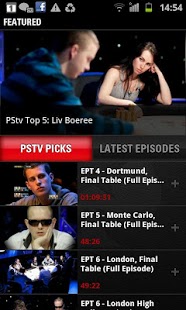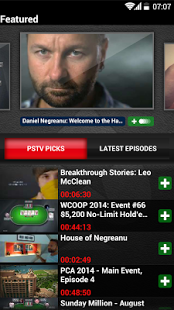PokerStars TV 1.6
Free Version
Publisher Description
The PokerStars TV App brings you all the latest poker shows, news, live streams and tournament updates from PokerStars events across the globe – direct to your smartphone!
You can choose to watch live streams from all of the EPTs and other poker tournaments from around the world, entire full length TV shows – including the PokerStars Big Game and European Poker Tour - or just individual hands in high-quality video streamed directly to your device. You can also catch up on all the latest news from the poker world, with the ‘News’ option, which provides information on all the latest events, your favourite players, online updates and strategy from the PokerStars Blog.
In addition to this the PokerStars TV app also allows you to watch and learn from the best online pros in the PokerStars Sunday Million, the WCOOP and the SCOOP all with play-by-play commentary, analysis and the players’ hole cards face up.
The latest videos from the PokerStars studio are always displayed on the Home screen so you can see what’s happening in the world of poker right now. Or if you like, you can select the ‘Channels’ tab to browse by your favourite programme or show.
Our mobile video archive is updated regularly with the best poker action, from live and online play.
PokerStars TV also allows you to create your own playlist using the “My Queue” feature. Watch individual clips from your playlist, or watch an entire playlist from beginning to end – you are in control.
And of course, we’re always adding new cool poker content and features to the PSTV app, so stay tuned!
About PokerStars TV
PokerStars TV is a free app for Android published in the Video Tools list of apps, part of Audio & Multimedia.
The company that develops PokerStars TV is Stars Mobile Limited. The latest version released by its developer is 1.6. This app was rated by 1 users of our site and has an average rating of 3.0.
To install PokerStars TV on your Android device, just click the green Continue To App button above to start the installation process. The app is listed on our website since 2016-11-29 and was downloaded 31 times. We have already checked if the download link is safe, however for your own protection we recommend that you scan the downloaded app with your antivirus. Your antivirus may detect the PokerStars TV as malware as malware if the download link to com.pokerstars.tv is broken.
How to install PokerStars TV on your Android device:
- Click on the Continue To App button on our website. This will redirect you to Google Play.
- Once the PokerStars TV is shown in the Google Play listing of your Android device, you can start its download and installation. Tap on the Install button located below the search bar and to the right of the app icon.
- A pop-up window with the permissions required by PokerStars TV will be shown. Click on Accept to continue the process.
- PokerStars TV will be downloaded onto your device, displaying a progress. Once the download completes, the installation will start and you'll get a notification after the installation is finished.